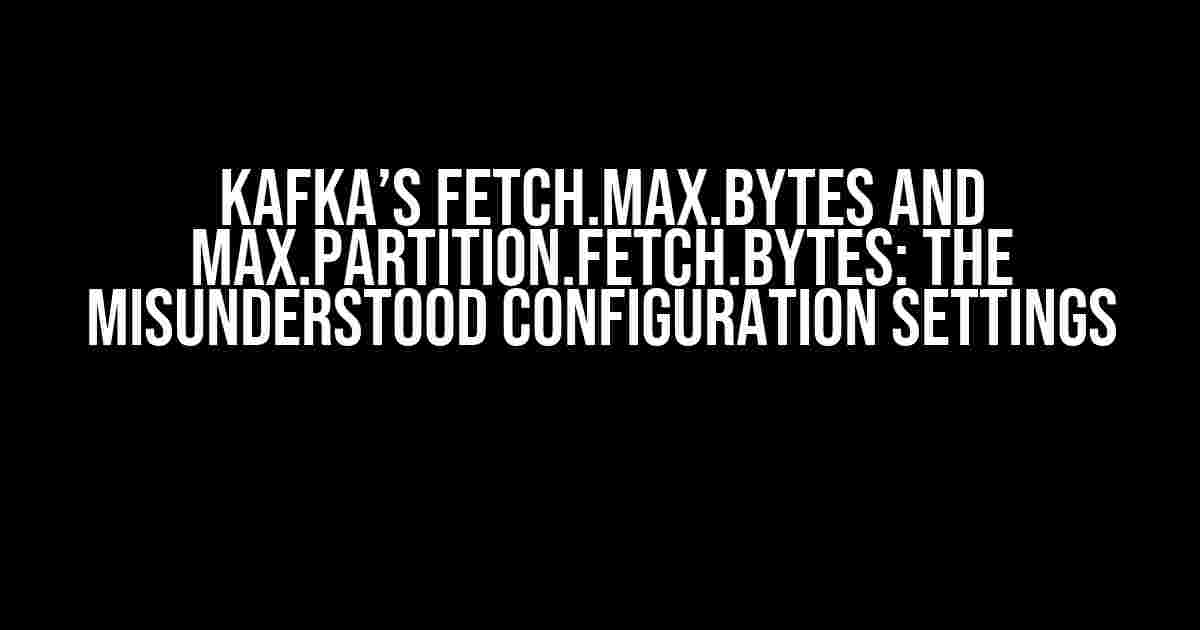If you’re working with Apache Kafka, you’ve probably stumbled upon the `fetch.max.bytes` and `max.partition.fetch.bytes` configuration settings. These two settings are often misunderstood, and when misconfigured, can lead to performance issues, data loss, or even crashes. In this article, we’ll dive deep into these settings, explore their purposes, and provide clear instructions on how to configure them correctly.
What are fetch.max.bytes and max.partition.fetch.bytes?
Before we dive into the nitty-gritty, let’s understand what these configuration settings do:
fetch.max.bytes: This setting controls the maximum amount of data a Kafka consumer can fetch from a broker in a single request. It’s a global setting that applies to all partitions.max.partition.fetch.bytes: This setting controls the maximum amount of data a Kafka consumer can fetch from a single partition in a single request.
Both settings are measured in bytes and are used to prevent large amounts of data from being fetched, which can cause performance issues or even crashes.
The Problem: Misconfigured Settings
Many Kafka users set these settings too low or too high, leading to a range of issues, including:
- Data loss due to truncated messages
- Performance issues due to excessive fetch requests
- Consumer crashes or timeouts
- Inefficient resource utilization
To avoid these issues, it’s essential to understand how to configure these settings correctly.
Here are some general guidelines to follow when configuring these settings:
Step 1: Determine Your Message Size
The first step is to determine the average size of your messages. This can be done by:
- Checking your message payload size using tools like `kafkacat` or `kafka-console-consumer`
- Using Kafka’s built-in metric `record-size-avg` to calculate the average message size
Let’s say your average message size is around 10KB (10,240 bytes).
Step 2: Calculate fetch.max.bytes
Set `fetch.max.bytes` to a value that’s slightly higher than the average message size multiplied by the number of partitions. This ensures that the consumer can fetch multiple messages in a single request.
fetch.max.bytes = (average_message_size * number_of_partitions) + bufferIn this example, let’s assume you have 10 partitions and a buffer of 10KB (10,240 bytes) for additional messages:
fetch.max.bytes = (10,240 * 10) + 10,240 = 102,400 + 10,240 = 112,640 bytesStep 3: Calculate max.partition.fetch.bytes
Set `max.partition.fetch.bytes` to a value that’s slightly higher than the average message size. This ensures that the consumer can fetch a single message from a partition in a single request.
max.partition.fetch.bytes = average_message_size + bufferIn this example, let’s assume a buffer of 1KB (1,024 bytes) for additional data:
max.partition.fetch.bytes = 10,240 + 1,024 = 11,264 bytesHere are some common pitfalls to watch out for and troubleshooting tips:
| Pitfall | Symptom | Troubleshooting Tip |
|---|---|---|
| fetch.max.bytes too low | Data loss due to truncated messages | Increase fetch.max.bytes to accommodate larger messages |
| max.partition.fetch.bytes too low | Performance issues due to excessive fetch requests | Increase max.partition.fetch.bytes to allow for larger fetches |
| fetch.max.bytes too high | Consumer crashes or timeouts | Decrease fetch.max.bytes to reduce memory usage and prevent crashes |
In conclusion, configuring `fetch.max.bytes` and `max.partition.fetch.bytes` correctly is crucial for optimal Kafka performance and data integrity. By following the guidelines outlined in this article, you can ensure that your Kafka cluster operates efficiently and reliably.
Remember to monitor your Kafka cluster regularly and adjust these settings as needed to accommodate changes in message size or partition count.
By mastering these configuration settings, you’ll be well on your way to becoming a Kafka expert and unlocking the full potential of your Kafka cluster.
Happy Kafka-ing!
Here are 5 Questions and Answers about “Kafka’s fetch.max.bytes and max.partition.fetch.bytes do not work”:
Frequently Asked Question
Kafka’s fetch.max.bytes and max.partition.fetch.bytes are important configuration properties, but what happens when they don’t work as expected? Find out the answers to some common questions below.
What is the purpose of fetch.max.bytes and max.partition.fetch.bytes in Kafka?
These two properties control the maximum amount of data that can be fetched from Kafka in a single request. fetch.max.bytes sets the overall maximum fetch size, while max.partition.fetch.bytes sets the maximum fetch size per partition. They help prevent excessive memory usage and improve performance.
Why might fetch.max.bytes and max.partition.fetch.bytes not work as expected?
There could be several reasons, including incorrect configuration, incompatibility with other Kafka properties, or even bugs in specific Kafka versions. It’s also possible that the message size is too large, exceeding the configured limits, or that the broker or consumer is not properly configured.
How can I troubleshoot issues with fetch.max.bytes and max.partition.fetch.bytes?
Start by checking the Kafka logs for errors or warnings related to fetch size limits. Verify that the properties are correctly configured and compatible with other Kafka settings. You can also use Kafka’s built-in debugging tools, such as the `kafka-console-consumer` command, to inspect messages and fetch sizes.
What are some common pitfalls when configuring fetch.max.bytes and max.partition.fetch.bytes?
One common mistake is setting these properties too low, leading to unnecessary fetch requests and decreased performance. Another pitfall is not considering the size of the message keys, which are included in the fetch size calculation. Be sure to test and adjust these settings based on your specific use case and message sizes.
Can I use fetch.max.bytes and max.partition.fetch.bytes to control message size in Kafka?
While these properties do influence message size, they are not the primary mechanism for controlling message size in Kafka. Instead, use the `max.message.bytes` property to set a limit on the maximum message size in Kafka. This property takes precedence over fetch.max.bytes and max.partition.fetch.bytes.