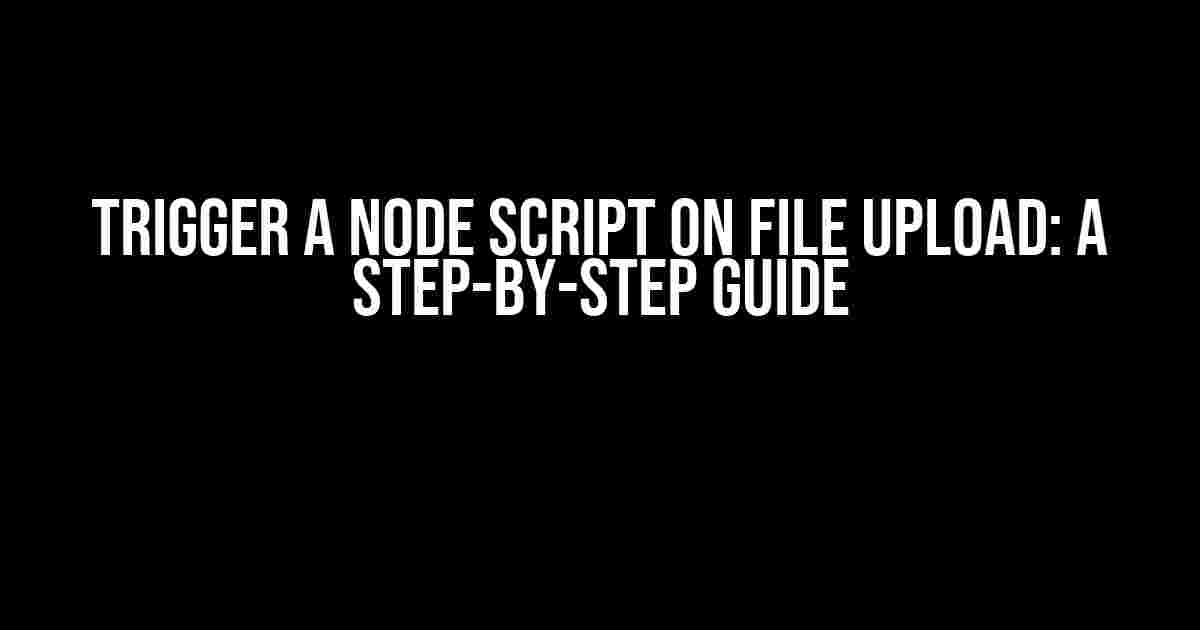Are you tired of manually running Node scripts every time you upload a file? Do you want to automate the process and make your life easier? Look no further! In this comprehensive guide, we’ll show you how to trigger a Node script on file upload. By the end of this article, you’ll be able to automatically run your Node script whenever a file is uploaded, making your workflow more efficient and streamlined.
Before we dive into the tutorial, make sure you have the following prerequisites:
- A basic understanding of Node.js and JavaScript
- A Node.js project set up on your machine
- A file uploader script or plugin installed (we’ll use multer in this example)
- A text editor or IDE of your choice
Multer is a popular file uploader plugin for Node.js. If you haven’t installed it yet, run the following command in your terminal:
npm install multerOnce installed, create a new file called `upload.js` and add the following code:
const express = require('express');
const multer = require('multer');
const app = express();
const upload = multer({ dest: './uploads/' });
app.post('/upload', upload.single('file'), (req, res) => {
// File uploaded successfully
console.log('File uploaded!');
res.send('File uploaded!');
});
app.listen(3000, () => {
console.log('Server started on port 3000');
});
Create a new file called `script.js` and add the following code:
console.log('Node script triggered!');
// Your script code goes here
console.log('Script executed successfully!');
This script will be triggered whenever a file is uploaded.
Update the `upload.js` file to trigger the Node script when a file is uploaded:
const express = require('express');
const multer = require('multer');
const app = express();
const script = require('./script');
const upload = multer({ dest: './uploads/' });
app.post('/upload', upload.single('file'), (req, res) => {
// Trigger the Node script
script();
res.send('File uploaded and script triggered!');
});
app.listen(3000, () => {
console.log('Server started on port 3000');
});
In this code, we’re requiring the `script.js` file and calling the `script()` function when a file is uploaded.
Start your server by running `node upload.js` in your terminal. Open a new tab in your web browser and navigate to `http://localhost:3000`.
| Step | Action | Result |
|---|---|---|
| 1 | Upload a file | File uploaded successfully! |
| 2 | Check the terminal | Node script triggered! |
| 3 | Verify the script execution | Script executed successfully! |
If everything is set up correctly, you should see the Node script triggered and executed successfully in your terminal.
To upload multiple files, update the `upload.js` file to use `upload.array(‘files’, 12)` instead of `upload.single(‘file’)`. This will allow you to upload up to 12 files at once.
app.post('/upload', upload.array('files', 12), (req, res) => {
// Loop through the uploaded files and trigger the script
req.files.forEach((file) => {
script();
});
res.send('Files uploaded and script triggered!');
});
If you want to store file information in a database, you can use a database driver like mongoose for MongoDB:
const mongoose = require('mongoose');
mongoose.connect('mongodb://localhost/mydatabase', { useNewUrlParser: true, useUnifiedTopology: true });
const fileSchema = new mongoose.Schema({
filename: String,
filepath: String
});
const File = mongoose.model('File', fileSchema);
app.post('/upload', upload.single('file'), (req, res) => {
const file = new File({
filename: req.file.originalname,
filepath: req.file.path
});
file.save((err) => {
if (err) {
console.error(err);
} else {
script();
res.send('File uploaded and script triggered!');
}
});
});
In this comprehensive guide, we’ve shown you how to trigger a Node script on file upload using multer. By following these steps, you can automate your workflow and make your life easier. Remember to adapt the code to your specific needs and requirements.
To improve performance and scalability, consider using a task queue like Bull Queue or Zato to run your Node script in the background. This will allow you to handle a high volume of file uploads without affecting your server’s performance.
- Install Bull Queue using `npm install bull-queue`
- Create a new queue using `const queue = new Queue(‘script’);`
- Add a job to the queue when a file is uploaded: `queue.add({ filename: req.file.originalname });`
- Process the job in the background using a worker: `queue.process(script);`
This will run your Node script in the background, allowing your server to handle more file uploads without delay.
Triggering a Node script on file upload can be a game-changer for your workflow. By automating the process, you can save time and focus on more important tasks. Remember to explore the advanced scenarios and bonus tips to take your automation to the next level.
Happy coding!
Here are 5 Questions and Answers about “trigger a node script on file upload” in a creative tone:
Frequently Asked Question
Get answers to your most pressing questions about triggering a Node script on file upload!
How can I trigger a Node script when a file is uploaded to my server?
You can use Node’s built-in `fs` module to watch for file changes or uploads, and then execute a script when a new file is detected. Alternatively, you can use a library like `multer` or `express-fileupload` to handle file uploads and trigger a script on upload completion.
What is the best way to handle file uploads with Node and trigger a script?
Using a middleware library like `multer` is a popular and efficient way to handle file uploads in Node. It provides a robust way to handle file uploads, validate files, and trigger scripts on upload completion. You can also use `express-fileupload` which is a simpler alternative to `multer`.
Can I trigger a Node script on file upload using a cloud platform like AWS or Google Cloud?
Yes, you can! Cloud platforms like AWS and Google Cloud provide serverless computing services like AWS Lambda and Google Cloud Functions, which can be triggered by file uploads to cloud storage services like S3 or Cloud Storage. You can write a Node script to handle the file upload event and execute it on the cloud platform.
How can I pass data from the uploaded file to my Node script?
You can pass data from the uploaded file to your Node script by accessing the file object or buffer in your script. For example, you can access the file name, size, and contents using the `req.file` object in Express.js. You can then use this data to process the file or extract information from it.
Can I trigger multiple Node scripts on file upload?
Yes, you can! You can chain multiple Node scripts together to perform different tasks on file upload. For example, you can trigger a script to validate the file, followed by another script to process the file, and finally another script to store the file in a database. You can use a workflow engine like `node-red` to manage the script execution.